Use the below link to download the Qualcomm Flash Image Loader (QFIL) Tool on your computer. All kinds of version are available for your convenience, also including the latest and previous build for Windows OS.
Qualcomm Flash Image Loader Tool is also known as QFIL Tool, which allows you to fix multiple issues of Qualcomm Android devices. Such as crashing of apps, hang on logo, failed system update etc. Moreover, it also helps you to Flash Stock firmware on any Qualcomm devices.
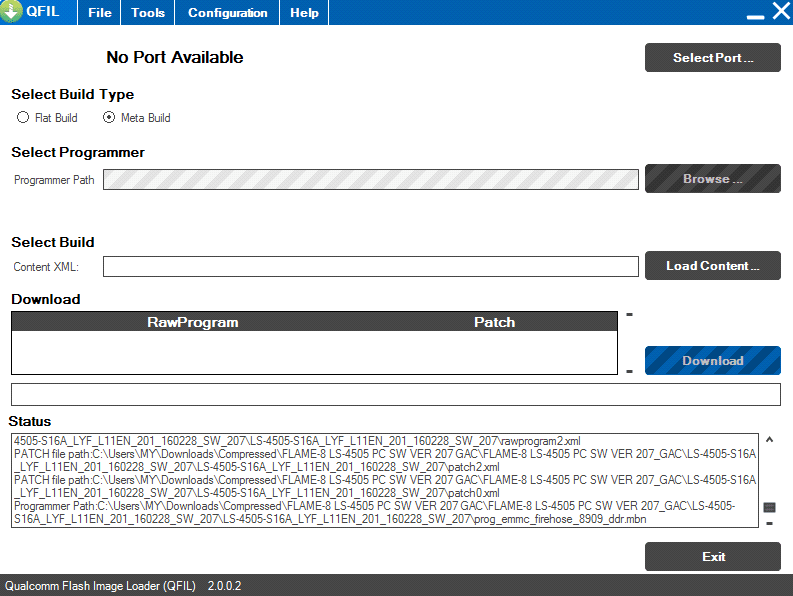
Download Qualcomm Flash Image Loader (QFIL) Tool
Qualcomm_Flash_Image_Loader_v1.0.0.2
Qualcomm_Flash_Image_Loader_v1.0.0.3
Qualcomm_Flash_Image_Loader_v2.0.0.0
Qualcomm_Flash_Image_Loader_v2.0.0.2
Qualcomm_Flash_Image_Loader_v2.0.0.3
Qualcomm_Flash_Image_Loader_v2.0.0.4
Qualcomm_Flash_Image_Loader_v2.0.0.5
Qualcomm_Flash_Image_Loader_v2.0.1.1
Qualcomm_Flash_Image_Loader_v2.0.1.7
Qualcomm_Flash_Image_Loader_v2.0.1.8
Qualcomm_Flash_Image_Loader_v2.0.1.9 – Latest
Features of Qualcomm Flash Image Loader (QFIL)
Flash Stock Firmware to fix the software issues:
Qualcomm Flash Image Loader QFil Tool allows you to fix multiple issues of Qualcomm Android devices. Like as crashing of apps, hang on logo, failed system update etc. And after flashing your device, you will be able to fix all these software issues on your device.
Supports Qualcomm CPU:
Qualcomm Flash Image Loader (QFIL) tool only works on those Qualcomm devices that Qualcomm device’s stock firmware comes with .mbn file or hex file format. If your Qualcomm mobile phone firmware not in .mbn file format then it will not work with Qfil tool.
Portable Application:
QFIL Tools comes with a portable application which means you don’t need to install it on your computer/laptop to flash the stock firmware. Download the Qualcomm flash tool from the links given above and extract its zip folder on your computer and then open Qfil.exe to run it.
How to use Qualcomm Flash Image Loader QFIL Tool
These are step-by-step instructions to flash Stock ROM on Qualcomm based device using the Qualcomm Flash Image Loader tool.
Step 1: First, download and install the Qualcomm USB driver on your computer/laptop.
Step 2: Download the correct Stock firmware of your device and extract its zip files (firmware folder) on your computer/laptop
Step 3: Download the Qfil Tool from the above direct download link and extract the downloaded zip file in your computer.
Step 4: After extracting zip file, double click on “QFIL.exe” to launch the tool on your computer/laptop.
Step 5: Tick on Flat Build after tool launch.
Step 6: Connect your device to the computer in EDL Mode. (Emergency Download Mode).
Step 7: Click on Browse button and load the .mbn file from the extracted firmware folder (you will find a .mbn file in your device’s Stock firmware folder).
Step 8: Click on Load XML button.
Step 9: After click on “Load XML” button a pops up window will open, select the rawprogram0.xml file in this window and then click open.
Step 10: Another pop-up window will automatically open, select the patch0.xml file in this window and then click open.
Step 10: Finally, click the “Download” button to start the flashing on your device.
Follow Easy, step-by-step, Instructions with PicturesAdditional Information
Help: If you are getting an error while flashing your device and you want help, feel free to leave a comment below. Our experienced team will help you solve your problems.
Take a Backup: Its essential to backup your device data before using the Qfil flash tool as the flashing process will delete all the data from your device.
Qualcomm USB Drivers: If you are looking for a USB driver for your mobile device, then head over to the Qualcomm USB driver page. There you will find the official USB drivers.
Alternative Tool: There are many tools available to flash Qualcomm mobile phones, such as Download YGDP Tool and Xiaomi Mi Flash Tool. But Qualcomm Flash Image Loader (QFIL) is the best and easy to use tool to flash Qualcomm devices.
OS Compatibility: Qfil tool will not support Linux or Mac operating system; otherwise, it will work on all versions of Windows (x86 or x64 bit).
CREDITS: QFIL Tool created and distributed by Qualcomm Mobility LLC. thanks to them for creating and distributing such tools with us